Video Conferencing: Related Videos
 Title:
Oral exams on video conference Title:
Oral exams on video conference
Description: An example of how an oral exam can be held on video
conference.
URL: mms://bifrost.aft.hist.no/iaf/sebra/media/muntlig_eksamen.wmv
Category Type: oral exams
Keywords: oral exam, far end part, video conference, distance learning,
training, document camera
Language: English
Pedagogical Experience Level: Beginner
Pedagogical Model: blended-learning
Targeted Audience: trainers
Technical Experience: Beginner
Type of Material: video
 Title:
Monitor views: Continous presence Title:
Monitor views: Continous presence
Description: Shows a screen layout often used in education and
meetings, where all participants are visible simultanously.
URL: mms://bifrost.aft.hist.no/iaf/sebra/media/continous_presence.wmv
Keywords: monitor view, continous presence, video conference, video
meeting, screen layout, video lecture, video sources, distance learning,
training
Language: English
Technical Experience Level: Beginner
Type of Material: video
 Title:
Monitor views:?Voice-activated camera switching Title:
Monitor views:?Voice-activated camera switching
Description: A screen layout where the last person to speak is
shown in full screen for the other participants.
URL: mms://bifrost.aft.hist.no/iaf/sebra/media/voice_activated.wmv
Keywords: monitor view, voice activated, camera switching, video
conference, video meeting, screen layout, full screen, video lecture,
distance learning, training
Language: English
Technical Experience Level: Beginner
Type of Material: video
 Title:
Using a document camera in a video conference Title:
Using a document camera in a video conference
Description: Shows different ways of using a document camera in
a video conference.
URL: mms://bifrost.aft.hist.no/iaf/sebra/media/doc_cam_videokonferanse.wmv
Keywords: document camera,video conference, distance learning,
training
Language: English
Technical Experience Level: Beginner
Type of Material: video
 Title:
How to place the camera relative to the screen seen by the lecturer Title:
How to place the camera relative to the screen seen by the lecturer
Description: Demonstrates how to place the camera close to the
screen as to maintain eye contact with the audience.
URL: mms://bifrost.aft.hist.no/iaf/sebra/media/blikkontakt_visningsflater.wmv
Keywords: camera, monitor, eye contact, placement, video conference,
meeting, seating, camera view, e-learning, web conference, blended learning
Language: English
Technical Experience Level: Beginner
Type of Material: video
 Title:
How to place the camera relative to the screen seen by the students Title:
How to place the camera relative to the screen seen by the students
Description: Demonstrates how a camera mounted in a classroom should
be positioned to allow eye contact with the students.
URL: mms://bifrost.aft.hist.no/iaf/sebra/media/eye_contact_audience.wmv
Keywords: camera, monitor, eye contact, placement, video conference,
meeting, seating, camera view, e-learning, web conference, blended learning
Language: English
Technical Experience Level: Beginner
Type of Material: video
 Title:
Pen colours on flipovers which color works better? Title:
Pen colours on flipovers which color works better?
Description: Some pen colours (such as light green) are barely
visible when filming a flipover.
URL: mms://bifrost.aft.hist.no/iaf/sebra/media/fargevalg_flipover.wmv
Keywords: pen colour, flipover, video conference, meeting, e-learning,
web conference, blended learning
Language: English
Technical Experience Level: Beginner
Type of Material: video
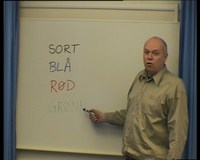 Title:
Pen colours on whiteboards: which color works better? Title:
Pen colours on whiteboards: which color works better?
Description: Some pen colours (such as light green) are barely
visible when filming a whiteboard.
URL: mms://bifrost.aft.hist.no/iaf/sebra/media/fargevalg_whiteboard.wmv
Keywords: pen colour, whiteboard, video conference, meeting, e-learning,
web conference, blended learning
Language: English
Technical Experience Level: Beginner
Type of Material: video
 Title:
Placing and orienting a microphone Title:
Placing and orienting a microphone
Description: How to orient the microphone relative to the speaker
as to achieve a consistent sound level.
URL: mms://bifrost.aft.hist.no/iaf/sebra/media/bordmikrofoner.wmv
Keywords: microphone, placement, distance, orientation, video conference,
meeting, e-learning, web conference, blended learning
Language: English
Technical Experience Level: Beginner
Type of Material: video
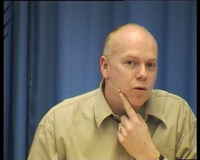 Title:
Using wireless microphones Title:
Using wireless microphones
Description: How to use wireless microphones to avoid the problems
of table-top microphones.
URL: mms://bifrost.aft.hist.no/iaf/sebra/media/bordmikrofoner.wmv
Keywords: microphone, wireless, video conference, meeting, e-learning,
web conference, blended learning
Language: English
Technical Experience Level: Beginner
Type of Material: video
 Title:
Inputs and outputs on a codec Title:
Inputs and outputs on a codec
Description: A quick overview of the different connectors and cables
used to attach peripherals to a codec.
URL: mms://bifrost.aft.hist.no/iaf/sebra/media/codec_880.wmv
Keywords: codec, input, cable, connector, video, audio, output,
VGA, S-video, composite, XLR, microphone, video conference, e-learning,
web conference, blended learning
Language: English
Technical Experience Level: Experienced
Type of Material: video
Back
to previous page
|

