5. Connecting Useful Peripherals
To be able to create an engaging and varied video lecture,
it is important to have some extra peripherals. Her are some
examples.
Computer Presentations
Presentation software programs like Microsoft PowerPoint,
are popular tools within video conferencing. Presenters use
these tools to prepare slides for their presentations. These
slides can then be transmitted through the videoconferencing
system as a second video stream by loading them on a laptop
computer, and afterwards connecting the laptop to the video
system. By using the mouse they will be transferred during
the teacher’s presentation. After the video conference,
the teacher may easily upload the slides into the learning
management system (LMS), whereby students might view them
at their convenience. The teacher might also want to print
slides as handouts, typically as 3 or 4 on a page. By distributing
them to participants before video session starts, it will
significantly reduce the amount of note taking required and
allow more interaction and participation. The students can
then add their own notes on the distributed material.
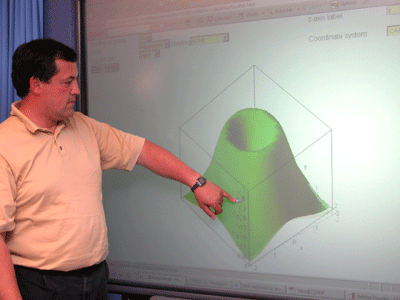
Figure 1: A digital whiteboard
A
digital whiteboard allows the teacher to stand while he is
writing and talking, which is the normal situation for a teacher.
Of course, it is important to maintain learning environments
where the teacher has maximum experience and keep number of
new technical challenges low, especially the first times he
is giving video lectures. The digital whiteboard is not connected
directly to the video conferencing codec. It is connected
to a PC, which, again, is connected to a video projector so
that the teacher and everyone in the same room really can
see what is written or visualized on a projecting screen.
Document Camera
The
document camera is a versatile tool that can enhance instruction
in a variety of ways. It might be used to zoom in on a small
(2D or 3D) object, and transfer the picture through the video
conference such that all locations connected can look at it
in parallel. The teacher might use it by writing on a paper,
or demonstrate fine motor skill processes that would be difficult
to view otherwise. Such a camera will capture a full color,
three dimensional, slowly moving image.
The document camera can also serve as a video switching station
by virtue of the video input ports that most document cameras
have. A computer that is interconnected to a digital blackboard
can be plugged into one of the ports via a converter, whereby
it is easy to scan pictures that are displayed at the document
camera directly into the digital blackboard. It might also
act as an additional camera, slide projector or other video
source that might be utilized through the document camera.
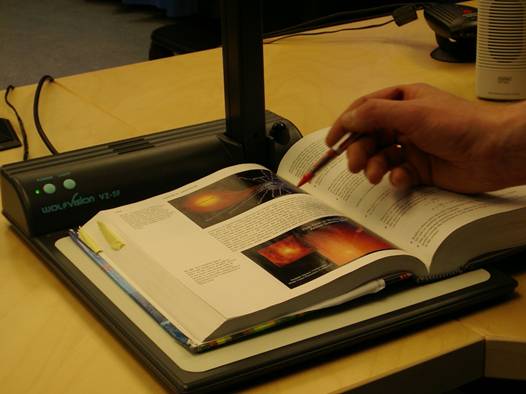
Figure 2: A document camera
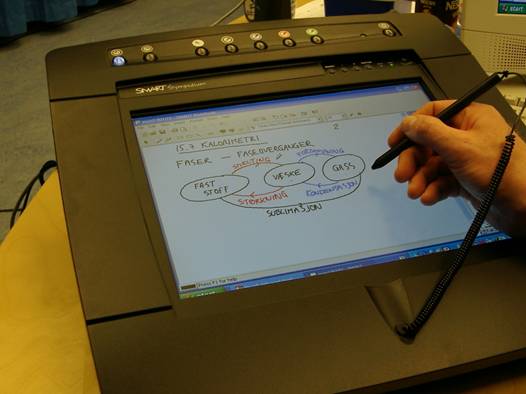
Figure 3: A tablet to draw and write on, besides
operating your connected PC from this table screen.
 In the video clip below, the connection of different peripherals
are demonstrated. In the video clip below, the connection of different peripherals
are demonstrated.
| Video Clip |
Description |
 |
This video demonstrates how to connect different
type of peripherals (external camera, VCR/DVD-player,
laptop, document camera etc.) to the video inputs on
the codec.
|
|

