1. Introduction
Videoconferences have been used for meeting purposes for
the last three decades. During recent years the technical
development has resulted in a substantial improved technical
quality of visual communication. It has become more and more
common to use this media as an educational tool. In distance
learning it is used for lecturing, often accompanied by traditional
e-learning materials. Videoconferences are then regarded as
a component of blended learning, or, recently, so-called extended
blended learning.
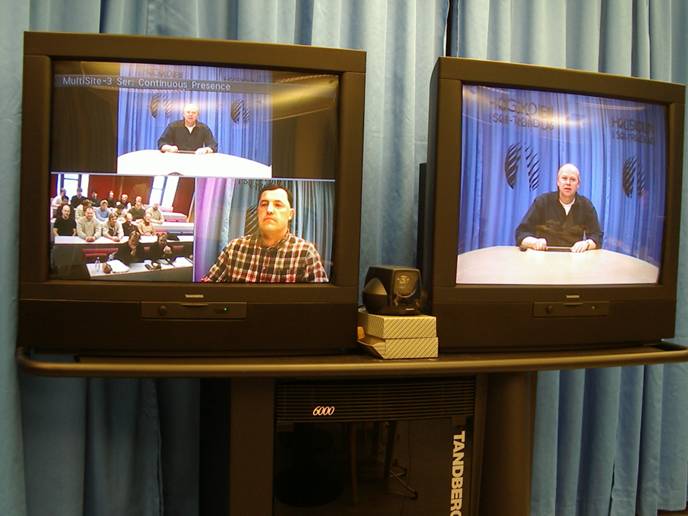
Figure 1 Here we see a video lecture with three
locations present: On the left monitor we see the lecturer
in the upper picture, a group of students in the lower left
picture, and a single student on the lower right picture.
In addition, the lecturer has got a monitor with self view
to the right.
Video conferencing is a method that might be used for delivering
distance education courses to several remote endpoints. It
offers two-way real time communication between the teacher
and student that might be separated by large geographical
distances. Video conference technology facilitates and supports
the educational process by offering distance educational systems
that might be highly interactive. It is becoming a highly
valuable tool in the delivery and training of education to
widely dispersed groups of students. One of the great benefits
of distance education is that you can reach remote locations
in instances where the instructor cannot travel to the students'
site.
Video conferencing allows two or more distant groups to communicate
face-to-face in real time by using a combination of audio
and video equipment. Video conferencing brings people in one
remote location together with those in another - whether it
be from a university to a company, from a high school to a
library, or between nations.
 To
let you have some ideas on how visual communication might
be used in a pedagogical relation; please have a look at the
following video clips. The video should open in Windows Media
Player when you click on the picture below. To
let you have some ideas on how visual communication might
be used in a pedagogical relation; please have a look at the
following video clips. The video should open in Windows Media
Player when you click on the picture below.
|
VIDEO CLIP |
DESCRIPTION |
|

|
An
example of how an oral exam can be held by video conference. |
|

|
This
video gives an example on how to start a video conference
by letting the participants introduce themselves.
To facilitate this we use the features "assign
floor" or "voice controlled view". |
|

