4. Different Monitor Views
When holding multipart videoconferences (i.e. yourself and two or more external participants), you
have a choice of different monitor views. That is, you can choose how the pictures of the participants
are organized on the monitor.
There are basically three different monitor views:
- Continuous presence (the picture is divided into several windows, and all participants are visible
simultaneously)
- Voice controlled view (the part who is speaking is shown in full screen)
- Request/assign floor (any of the participants can request the floor, i.e. to be shown in full screen.
Whoever is operating the conference can also assign the floor to any of the participants)
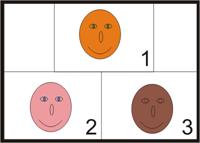 |
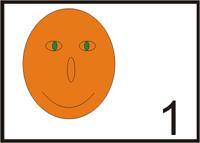 |
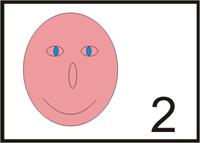 |
Continuous presence |
Voice switched (participant No. 1 was the last person to speak) |
Request floor (participant No. 2 used his remote control to request the floor) |
Note: Far end camera control is not possible in a multipart conference. Once the conference is up
and running, the participants have to adjust their cameras manually. For this reason alone, it's
important to perform a test connection to see that the camera view of each participant is suitable.
The choice of monitor view (continuous presence, voice controlled view etc.) should be adjusted
according to the activities going on:
- Continuous presence is a suitable monitor view at the start of the conference, so that all the participants
can see each other
- Request the floor if you need to speak for an extended amount of time (if you're holding a lecture,
for instance)
- Use voice switching if you want to encourage a lively debate. Note: this requires some discipline of
part of the participants. If everyone's talking at once, the monitor view will switch frantically
between the participants
The last point deserves a special mention: when using voice controlled view, it's a good idea that any
participant not talking switched the microphone off. This eliminates unwanted camera switching from
paper shuffling, coffee cups banging on the table etc.
|
VIDEO CLIP |
DESCRIPTION |
|

|
Continuous Presence: Shows a screen layout often used in e.g. collaborative meetings, where all participants are visible simultaneously
. |
|

|
Voice switching: A screen layout where the last person to
speak in shown in full screen for the other participants
. |
|

|
Request Floor: Some types of videoconferencing equipment enables any participant
to "request floor", ie. to request to be shown in full screen for the other participants to see
. |
|

|
Assign Floor: Demonstrates that the person controlling the conference can at any
time "assign floor" to a participant, i.e. show the participant in full screen for the others to see
. |
We cannot emphasize this strongly enough: thorough testing is crucial in a multipart conference. Be
sure to test the actual setting that will be used in the upcoming video conference - connect all the
participants and try out the camera views that will be used in the conference.
|

