6. Possibilities and Limitations
In this section we highlight some of the possible uses for video conferencing technology, and also look at some of
its limitations (i.e. situations in which video conferencing might not be the best solution).
Let's start by looking at some scenarios where video conferencing could be used:
Scenarios where video conferencing could be used
- Ordinary meetings
- Oral exams (it's costly and impractical if the candidate or the examinators have to travel great distances to
perform a 30 minute exam)
- Job interviews (especially relevant if the candidate is applying for a job abroad, and the travelling costs
would be considerable)
- Corporate training (one instructor could simultaneously give training for a great number of trainees spread all over the
country)
- Education, in the form of distance learning
Benefits
Let's take a closer look at the particular benefits video conferencing can offer, compared to more traditional
approaches.
- Video conferencing enables contact between user groups which would otherwise not be possible, due to great distances,
travelling costs etc
- Video can be used for very cost-effective communication and collaboration, and greatly reduce travelling costs
- Because most people consider video to be an exciting new medium, it can serve as a motivational factor and a good
incentive for people to attend courses
- Video conferencing offers much greater interactivity than e.g. telephone conferences
- Distance learning is greatly enhanced by the addition of video lectures. Video technology enables schools spread
across a huge geographical area to join forces and exchange education
It should be noted, however, that, the use of video conferencing in itself is no guarantee for success. Simply
purchasing video conferencing equipment and hope for the best won't get you anywhere.
The recipe for success
In the context of video lectures, you should be prepared to put down quite a bit of effort to make them a success.
- Variation: Use balanced presentations with different video sources
- Interaction: Work very hard to activate the far end part in a video lecture
- Change monitor views every now and then (e.g. switching between continuous presence and voice-controlled camera
switching)
Limitations
Simply because video conferencing is a fairly new technology, you may have a hard time getting acceptance for the
use of such equipment. Inside an organisation there will always be conservative elements who oppose any radical changes,
and some people will see video conferencing as a threat. For instance: Many organisations will use video conferencing
as a way to cut travelling costs. But some employees greatly enjoy travelling, and will oppose any technology that
reduces their travelling activity.
The most important point is this: video conferencing can never replace physical meetings. Technology can never
simulate the human touch and social interaction.
In addition, you should bear in mind that the attention span is considerably shorter in a video conference compared
to a physical meeting. Sessions should never last more than 30-45 minutes. Frequent breaks help sustain interest and
prevent tedium and boredom.
The technical limitations of the video medium should also be taken into account:
- Network congestion can cause packet loss result in poor video quality
- Imperfections (glitches) in audio and video should be anticipated, and the participants in a video lecture should
be made aware of the possibility for technical problems
- In multipart conferences, a chairman should be appointed at each location to mute the microphone whenever there are
no questions or comments. This eliminates unwanted noise and echoes
 To give substance to some of the points above, particularly the different scenarios where video conferencing can be
used, please see the videos below. To give substance to some of the points above, particularly the different scenarios where video conferencing can be
used, please see the videos below.
|

|
An example of how an oral exam can be held by video conference
|
|

|
This video demonstrates how video conferences can be used for
corporate training. In this video, the trainers (the two gentlemen in the upper-left corner)
hold a course in building site administration for about 20 employees in a huge, multinational
corporation. Holding this course by video conference (instead of having the instructors visit
the different branches spread out across Norway) saved the corporation over 6000 euro, for this
course alone (!)
|
|

|
This video demonstrates how video conferences can be used for
teaching/broadcasting education. In this sequence we join in on a physics lecture broadcast from Norway
to students situated in Germany
|
|
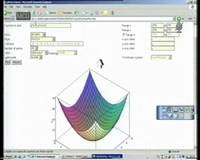
|
A demonstration of how a digital
whiteboard can be used to perform interactive calculation
in mathematics. This type of demonstration could also
be used for product showcases, training etc
|
|
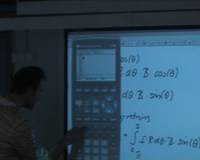
|
In this video we join in on a physics
lecture in which the lecturer uses a digital whiteboard. This video serves, to some extent, to
highlight some of the technical limitations of the video medium: In this case, the lack of decent
lighting gives a very dark picture.
|
|

