VIDEO CLIP |
TITLE |
CONTENT |
 |
How
to be seated |
Demonstrates how to achieve a seating arrangment that allows
all the participants to be seen by the camera |
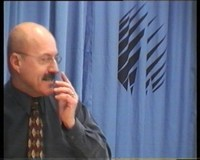 |
Confused
lecturer |
This video shows that even highly experiences lecturers are
liable to panic in the event of technical problems |
 |
Oral
exams over video conference |
An example of how an oral exam can be held by video
conference |
 |
Codec
video inputs |
Demonstrates how to connect different type of peripherals
(external camera, VCR, laptop, document camera etc.) to the video inputs
on the codec |
 |
Using
a document camera in a video conference |
Shows different ways of using a document camera in a video
conference |
 |
The
document camera: a brief history |
A brief historical introduction to the document camera -
from the old overhead projector to an advanced document camera |
 |
Video
conferencing lectures: how not to do it |
In this sequence we invite the viewer to watch through a
thoroughly bad lecture, and write down all the mistakes that the lecturer
does in front of the camera |
 |
What
went wrong? |
This video highlights and discusses the lecturer's mistakes
in the sequence above |
 |
Giving
a lecture by videoconference, part 2: still room for improvement |
The technical side of the video conference works flawlessly,
but still no interaction |
 |
Giving
a lecture by videoconference, part 3: how to do it |
A varied and structured lecture which is also
interactive |
 |
The
importance of eye contact |
This video stresses the sheer importance of looking into the
camera to maintain eye contact with the other party |
 |
How
to place the camera relative to the screen seen by the lecturer |
Demonstrates how to place the camera close to the screen as
to maintain eye contact with the camera |
 |
How
to place the camera relative to the screen seen by the students |
Demonstrates how a camera mounted in a classroom should be
positioned to allow eye contact with the students |
 |
Pen
colours on flipovers: which color works better? |
Some pen colours (such as light green) are barely visible
when filming a flipover |
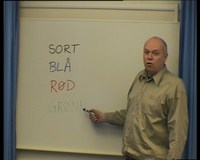 |
Pen
colours on whiteboards: which color works better? |
Some pen colours (such as light green) are barely visible
when filming a whiteboard |
 |
Placing
and orienting a microphone |
How to orient the microphone relative to the speaker as to
achieve a consistent sound level |
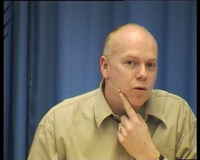 |
Using
wireless microphones |
How to use wireless microphones to avoid the problems of
table-top microphones |
 |
Failure
to use camera presets |
This video demonstrates the sheer chaos of a video lecture
that doesn't use camera presets |
 |
Correctly
using camera presets |
Shows how to use camera presets to eliminate time-consuming
adjustmests of the camera |
 |
Inputs and
outputs on a codec |
A quick overview of the different connectors and cables used
to attach peripherals to a codec |
 |
Monitor views: Continuous
presence |
Shows a screen layout often used in e.g. collaborative
meetings, where all participants are visible simultanously |
 |
Monitor views: Voice-activated
camera switching |
A screen layout where the last person to speak in shown in
full screen for the other participants |
 |
Request
floor |
Some types of videoconferencing equipment enables any
participant to "request floor", ie. to request to be shown in full screen
for the other participants to see |
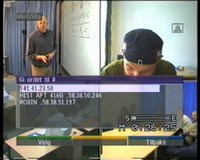 |
Assign
floor |
Demonstrates that the person controlling the conference can
at any time "assign floor" to a participant, ie. show the participant in
full screen for the others to see |
 |
About
digital whiteboards |
Gives an introduction to pressure-sensitive digital
whiteboards |
 |
Normal
whiteboards equipped with sensors |
Demonstrates the use of normal whiteboards equipped with
ultrasonic or infrared sensors to transfer whiteboard notes to a
computer |
 |
Writing
text on a pressure-sensitive whiteboard |
Demonstrates various tools for writing text on a
pressure-sensitive whiteboard |
 |
Drawing
geometric shapes on a digital whiteboard |
This video demonstrates how the digital whiteboard's
built-in functions can be used to draw geometric shapes |
 |
Importing
elements into a digital whiteboard |
Shows how to import images and internet pages into a digital
whiteboard document |
 |
Exporting
documents from a digital whiteboard |
Demonstrates how to export documents from a digital
whiteboard into a format suitable for publishing on the web |
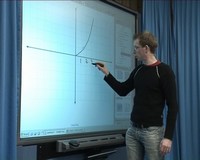 |
Using the
gallery |
Most digital whiteboards come with a collection of images
and clipart called a gallery. This video suggest some ways to use the
gallery in a teaching enviroment |
 |
Filming
a person in front of a digital whiteboard |
This video highlights the problem of filming a person in
front of an illuminated surface, as the subject will become very dark. We
suggest a work-around solution for this |
 |
A
sample video lecture |
Here we join in on a video lecture in physics |
 |
A
practical example of interaction in a video lecture |
Shows a concrete way of achieving interaction in a video
lecture. The participants are given an assignment by the lecturer, and
present their answer on a flipover |
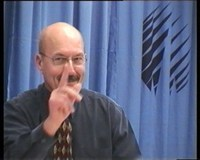 |
Intolerable
noise levels |
An example of how noise levels can reach intolerable heights
during a video conference, due to unwanted chatting, paper shuffling
etc. |
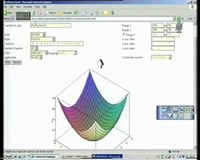 |
Using
digital whiteboards to perform interactive calculations |
A demonstration of how a digital whiteboard can be used to
perform interactive calculation in mathematics. Relevant parameters are
entered into a web applet, which performs the calculations and displays
the result in the form of a 3D graph. The graph can be rotated, zoomed in
on etc. |
 |
Streaming
physics video 1: The atmospheric pressure causes an implosion |
This video gives an example on how streaming video and text
elements can be combined to give a multimedia-rich learning experience. In
this video the atmospheric pressure is used to crush a soda can |
 |
Streaming
physics video 2: Adiabatic processes |
Another example of using streaming video in teaching
physics. This video gives some everyday examples of adiabatic processes
(i.e. processes in which there is no heat loss, for example in a
combustion engine) |
 |
Streaming
physics video 3: Radioactivity |
A streaming physics video which studies the effects of
radioactivity, including the origin of radioactivity, the ionizing
property of radiation and how to measure radioactive half-life |
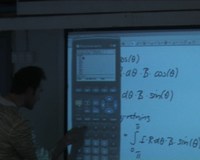 |
Designing
a classroom to accomodate the use of digital whiteboards |
In this video we join in on a physics lecture in which the
lecturer uses a digital whiteboard. We also look at how the classroom is
designed to accomodate the use of a digital whiteboard (e.g. how to
position video projectors) |

